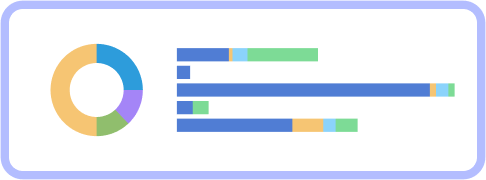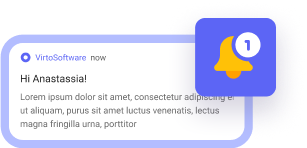Virto Calendar App for Education: The Ultimate Software Scheduling Tool
Introducing the Virto Calendar App—the pinnacle of educational scheduling, designed for schools, colleges, and universities.
Simplify and improve your academic planning with seamless integration, robust permissions, and compatibility with diverse sources.
15 years of trust in project management
Features
Discover Virto: a trusted scheduling tool for academic institutions worldwide, offering seamless integration, customizable features, and a user-friendly design.
Timetabling Excellence
Virto is more than just an online school calendar; it adeptly manages assignments, classes, and events, providing a detailed view from an entire academic year down to individual lectures.
Intuitive Navigation
Virto’s user-friendly design simplifies managing complex academic schedules, making it perfect for school scheduling.
Smooth Communication
Boost collaboration and understanding among students, faculty, and staff with Virto, where the lines of communication are always open and effective.
Integrations
Schedule smarter with Virto
Manage academic calendars, assignments, and events with unparalleled ease. Reduce scheduling conflicts, and ensure that every class and activity is perfectly aligned.
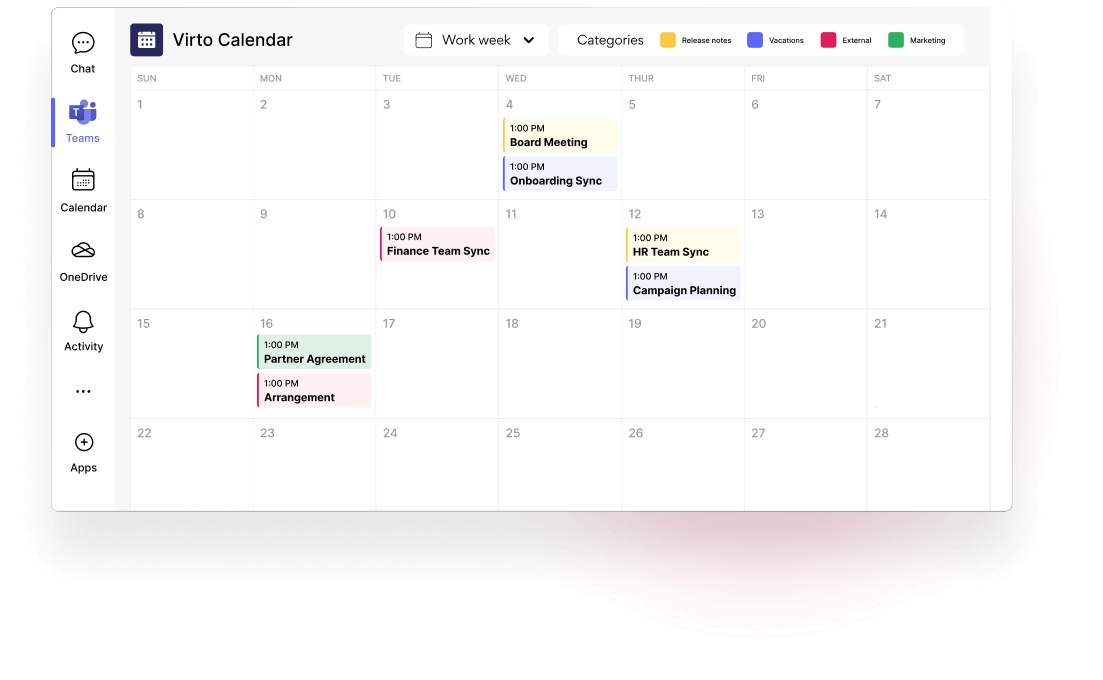
Benefits
Discover the top benefits of the Virto Calendar App, designed to simplify your scheduling needs
Headache-Free Approach for the IT Department
Transparent permissions management, no data stored by app, no compliance needed, easy user management, easy and fast deployment.
Diverse Source Integration
Virto Calendar integrates with multiple data sources, including Outlook, SharePoint Lists, Planner, and external calendars like Gmail, ensuring all your events are in one place.
One License, Multiple Versions
Virto Calendar integrates with multiple data sources, including Outlook, SharePoint Lists, Planner, and external calendars like Gmail, ensuring all your events are in one place.