This activity copies list item attachments to a document library.
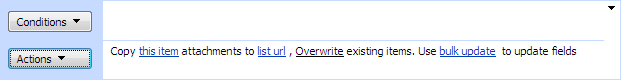
You can use the bulk update property to update fields for all copied files.
SharePoint Workflow Designer Phrase
Copy this item attachments to list url, Overwrite existing items. Use bulk update to update fields.
Parameters
| Parameter | Description |
| this item | List item from which to extract attachments. |
| list URL | Parent folder URL. Example: http://mycompanydomain/site/doclib/subfolder |
| Overwrite | Indicates that the activity overwrites existing files if they are already present. |
| bulk update | Optional. Bulk update string. Includes field names and values as lines:[FieldName1]=[Value1]…[FieldNameN]=[ValueN]Notes: Use vti_title to update the title.Use ModerationInformation.Status to update the content approval status.Use ModerationInformation.Comment to update comments explaining why the item was approved or rejected.Example: Description=Test DescriptionStart Date=2010-12-10T12:30:00Published=1Choice=My Choice #3Lookup=12;#vti_title=My Super Title |