This activity makes a web request to an Uniform Resource Identifier. Use this activity to connect and communicate SharePoint with the external system.
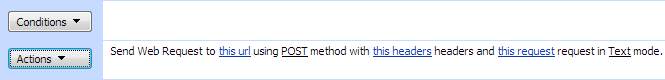
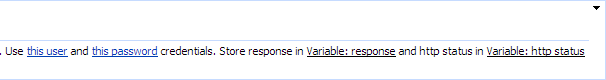
SharePoint Workflow Designer Phrase
Send Web Request to this url using POST method with this headers and this request request in Text mode. Use this user and this password credentials. Store response in response and http status in http_status
Parameters
| Parameter | Description |
| this url | Web url. Ex: http://mysite/default.aspx |
| POST | Http Method: GET, POST, PUT and etc.See Also http://www.w3.org/Protocols/rfc2616/rfc2616-sec9.html#sec9 |
| this headers | HTTP headers.See Also http://www.w3.org/Protocols/rfc2616/rfc2616-sec14.html. |
| this request | If Request mode is TextHTTP request message text. See Also http://www.w3.org/Protocols/rfc2616/rfc2616-sec4.html#sec4.3 If Request mode is SharePoint File SharePoint File Url, Web Url or Local Disk Path. Activity will send file content as http request. Ex: http://mysharepoint/MyDocs/Shared%20Documents/MSOMS.pdf |
| Ex: c:\publicfolder\report.pdfEx: http://externalserver/report.pdf Note: You could use “Get list item url” activity to resolve current file url. | |
| Text | Request mode: – Text – the activity uses request from this request variable – SharePoint file – the activity reads SharePoint file url from this request variable and sends SharePoint file as request data. |
| response | HTTP response body See Also http://www.w3.org/Protocols/rfc2616/rfc2616-sec6.html#sec6 |
| http status | An Integer representing the status of the HTTP output returned to the client. The default value is 200 (OK). For a listing of valid status codes, see Http Status Codes. |