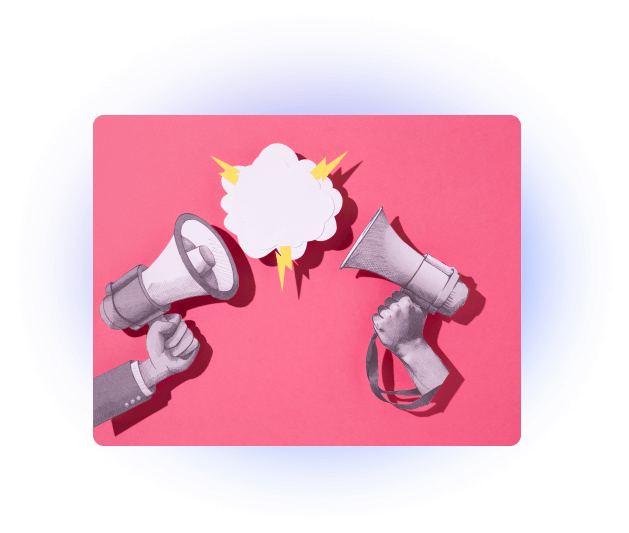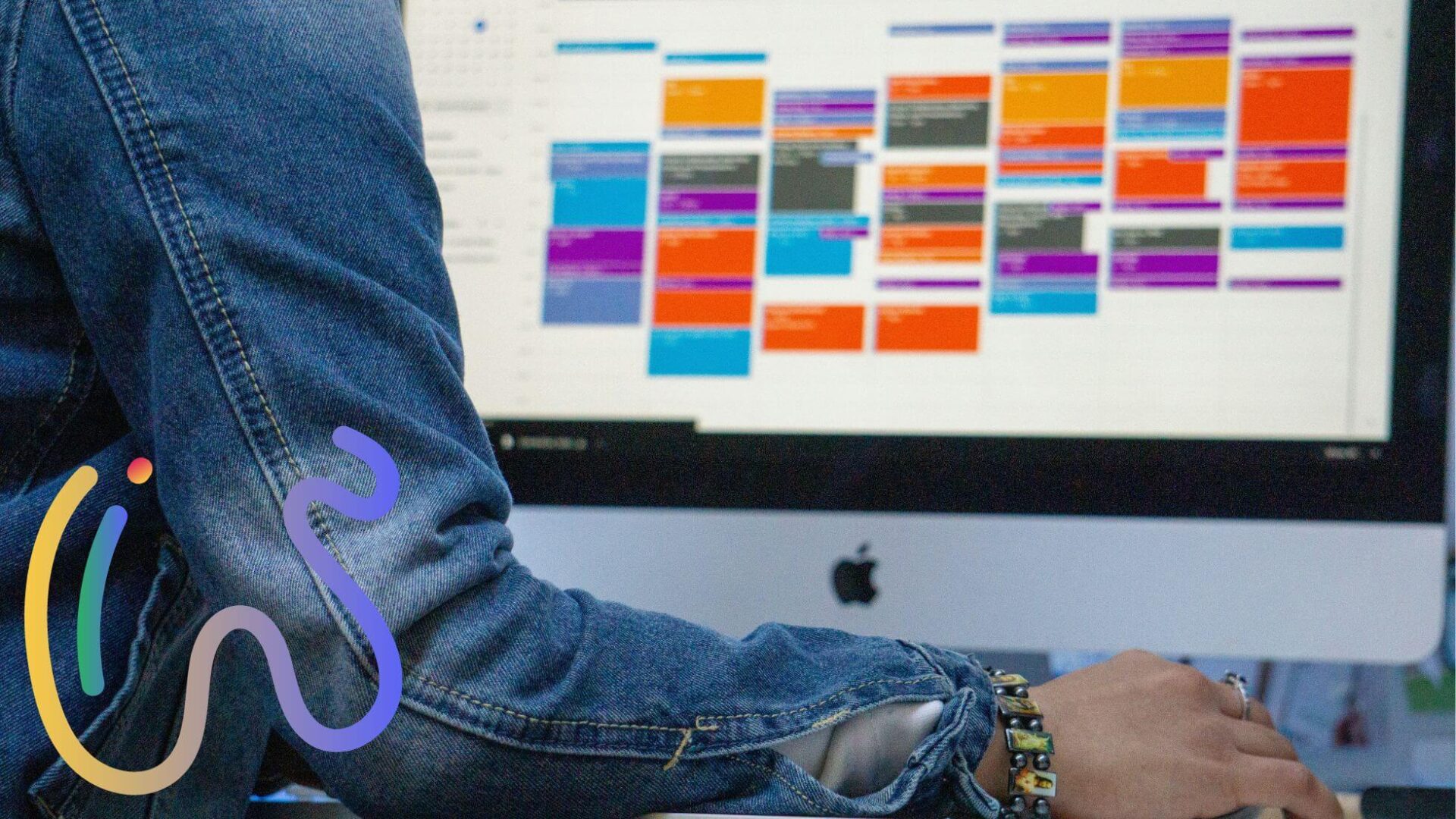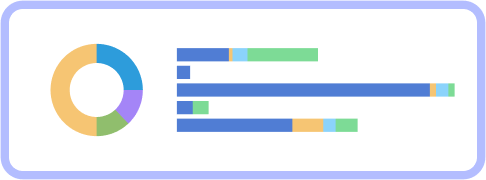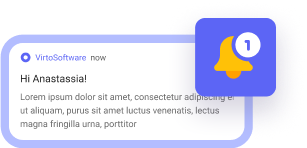-
Solutions
-
Products
-
Pricing
-
Resources
-
About us
Recent Content
Insert Microsoft Office-formatted content and images into Virto Calendar fields, improving information management.
- Featured, News, Recent, Recent News, Top
Discover new features enhancing productivity and scheduling in the latest Virto Calendar release.
- Featured, News, Recent, Recent News, Top
Featured content
Featured Product
Virto Calendar App
Our three flagship solutions offer convenience, functionality, and seamless integration with SharePoint and Microsoft Teams. They are designed to simplify your work processes and enhance productivity, letting you focus on what really matters.
Talk to our team
Need clarity on our app’s suitability for you? Set up a quick call with us or chat via Microsoft Teams chat to explore its potential for your needs.
Learn
©2006-2024 VirtoSoftware, Inc. All rights reserved. Patented.