If you need to edit a task, double click it and editing/viewing (if data source is read only) form will appear. If data source is not read only, the task can be also deleted by clicking “Delete” button on the editing form.
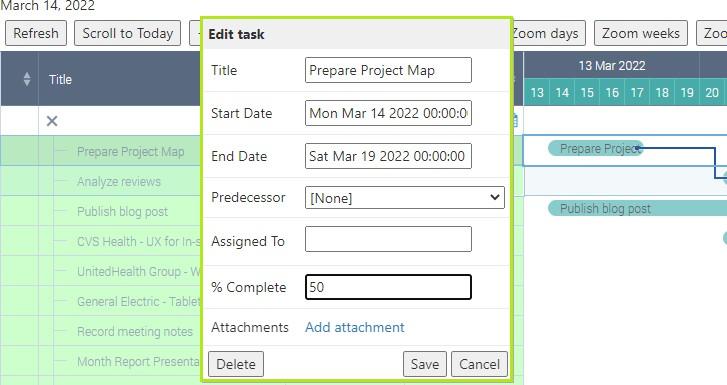
Note: the edit form can be customized. Return back to the data source settings to add more fields to display in it.