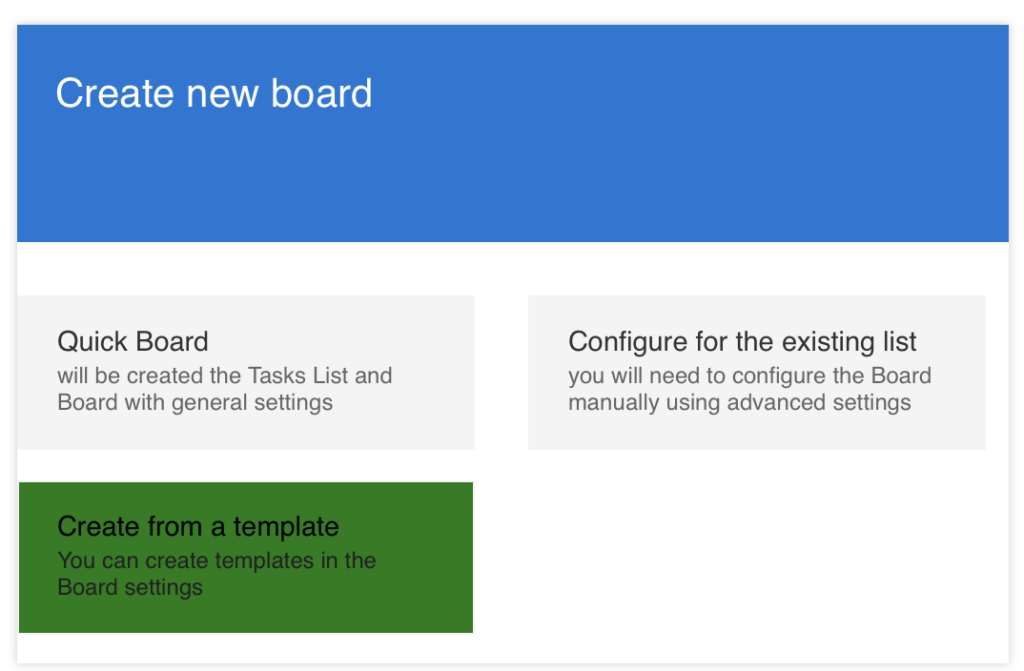To create a board from a template, you must first have a template created. To do this, please follow the instructions provided in the List setup => Board templates section.
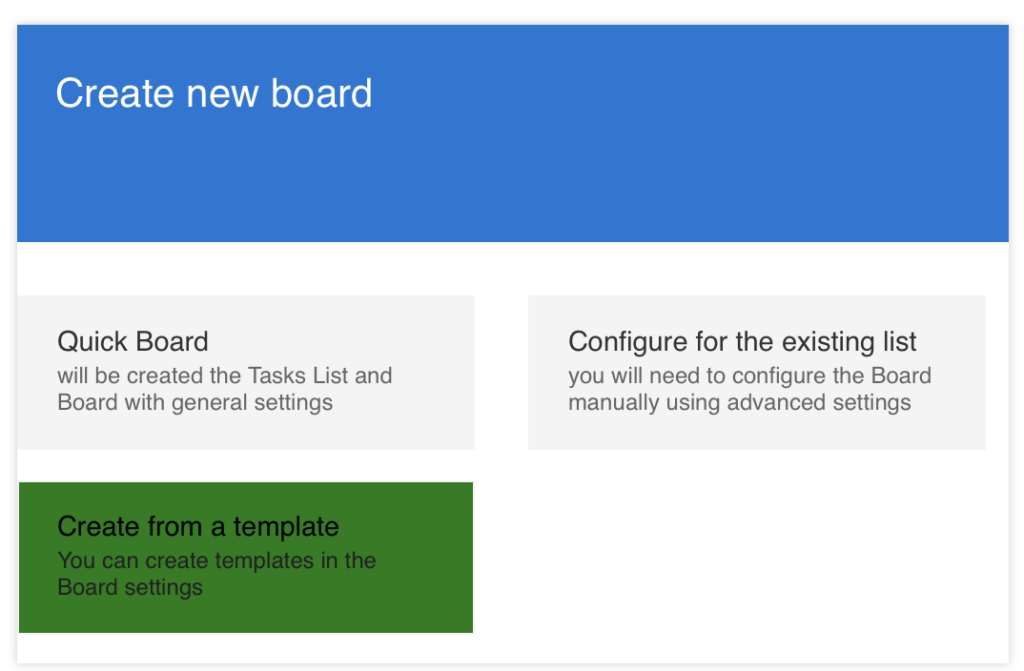
To create a board from a template, you must first have a template created. To do this, please follow the instructions provided in the List setup => Board templates section.