You can apply file upload settings for the SharePoint site or document library.
Click the cog icon and then click “Site settings.” Click “Virto Html5 Bulk File Upload Settings” within the “Site Administration” block.
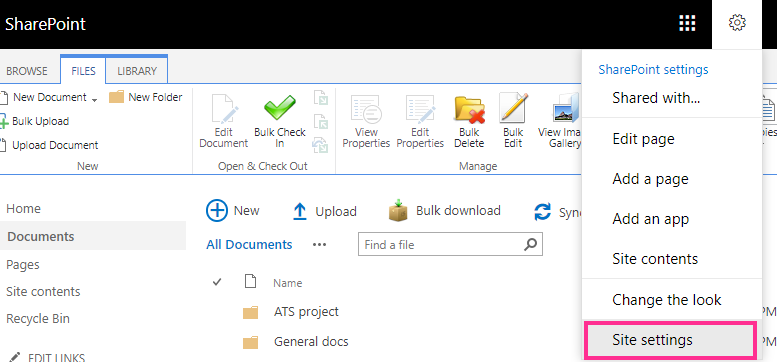
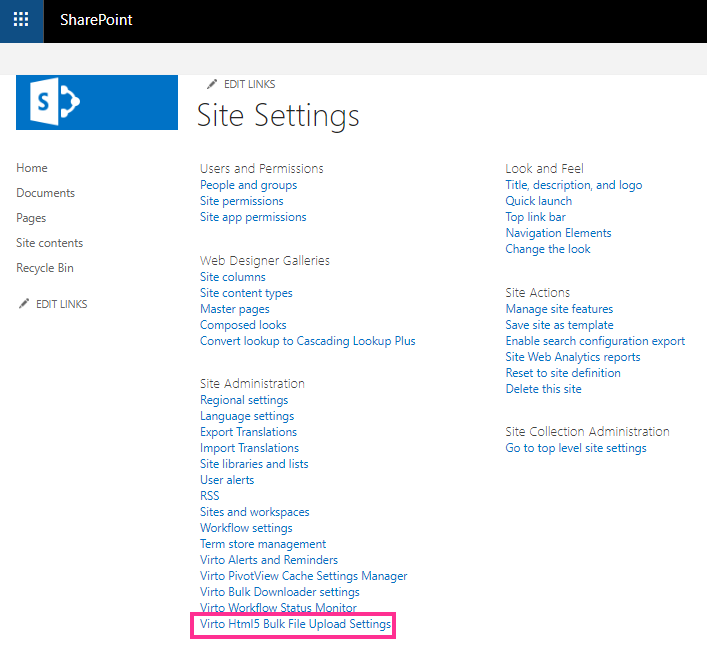
On the “Virto Html5 Bulk File Upload Settings” page, define the parameters for uploaded files.

The following checkboxes for upload settings are chosen by default:
- Overwrite existing files
- Check required fields
- Allow changing destination folder
- Replace SharePoint invalid file name characters
You can define the maximum size for uploaded files and the maximum total size.
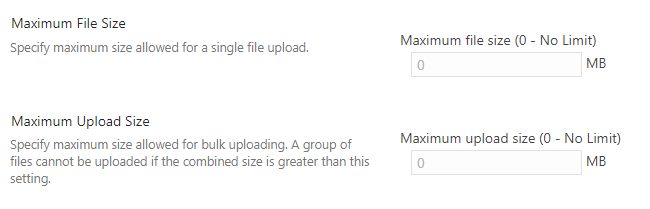
Define which file types can be uploaded.
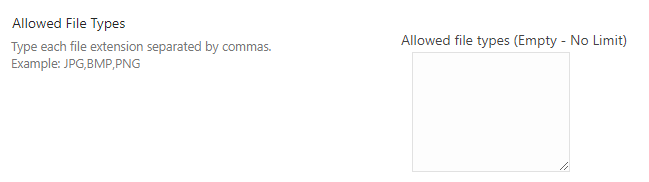
Define ignored files and add forbidden symbols if required.
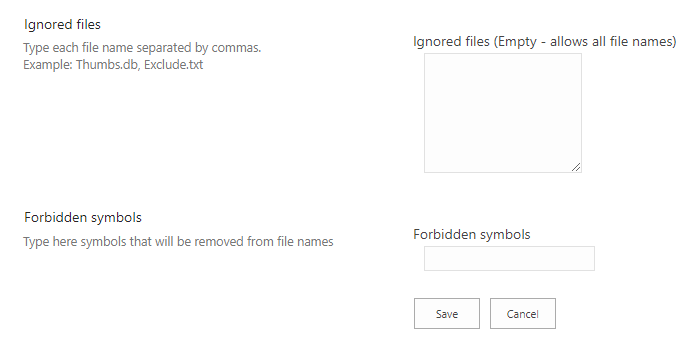
Remember to save the settings.